What is a Multi Broker Execution Module?
Algomojo offers state of art multi-broker execution modules for Algotrading where traders can manage their multiple accounts across brokers and can send simultaneous orders using Multiple Trading Platforms to Multiple Brokers at no additional fees.
What are the Trading Platforms Supported by Algomojo?
Currently, Algomojo Supports Amibroker, Metatrader 4, Metatrader 5, Excel, Tradingview, C-sharp Based Trading Platforms, Python Based Algo Trading Platform, and any trading platform that supports http-rest APIs
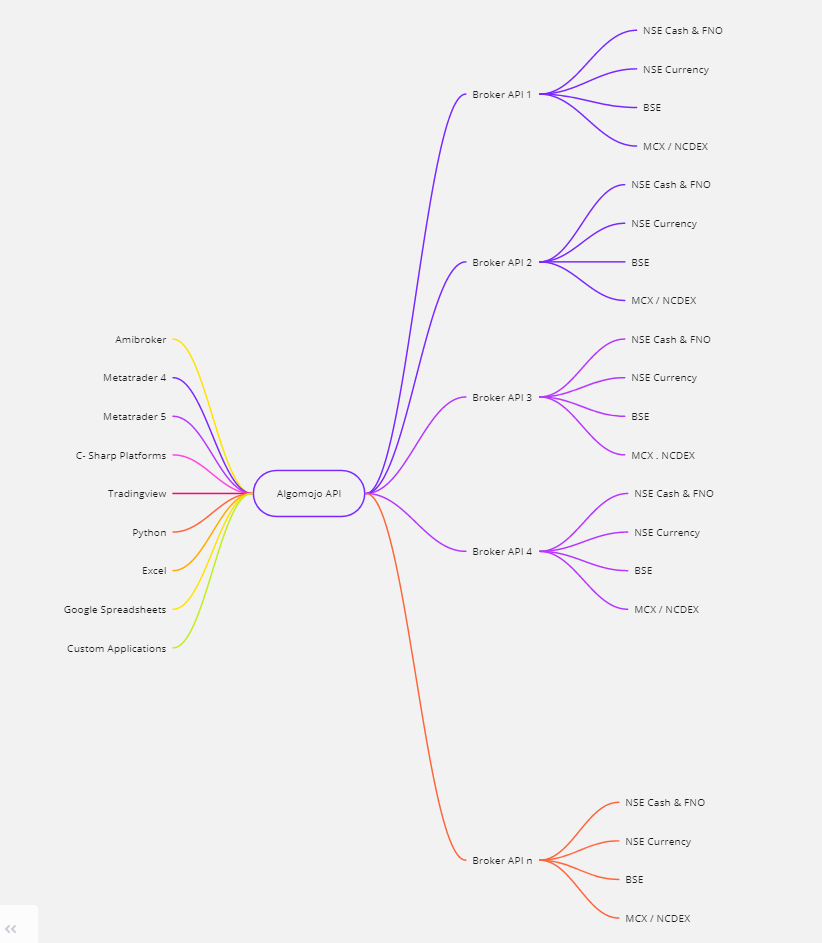
What is a Trading Bridge
Trading Bridge is a connectivity layer between your trading platform and your broker. At Algomojo the bridge is designed to adapt multiple broker and can send/modify/cancel orders simultaneously using the Multi Broker Bridge Execution module.
Installation Procedure
1)Download the installation module in your windows machine
2)Install the Setup file in your windows machine.
3)Bridge files for multiple trading platforms are available under C:\Windows\AMBRIDGE folder.
4)Setup the Bridge for Different Platforms as shown in the above video.
5)Build your execution modules to send orders from Multiple Platforms and to Multiple Brokers simultaneously at no extra effort and no extra fee.
Disabling Protected View in Excel Bridge
If the Excel Sheet is not working then consider try disabling the protected view in Excel. You can choose to disable the Protected View feature within Excel so that you no longer recieve the warning upon opening any Excel file that has been downloaded. In Excel go to File > Options > Trust Center > Trust Center Settings > Protected View, and then uncheck Enabled Protected View for files originating from the Internet.
Which Brokers are currently supported?
Aliceblue, Angel Broking, Enrich, Tradejini, Upstox, Zebu
Which Brokers are likely to onboard in the near future?
Samco, Compositedge, Mastertrust
Can I use Multiple Platforms Simultaneously?
Yes
How many brokers I can execute?
The numbers of brokers that algomojo supports.
How many Trading Accounts I can connect?
If you are a algomojo client then there are no restrictions on the number of account that you client.
Can I use this Bridge to Place Orders only in One Account?
Yes, Possible
What is the Cost Involved in Multi Broker, Multi Platform exection?
Zero if you are opening a trading account with Algomojo Partner Broker
How to Build Multi Broker Execution Module?
See you in the next tutorial about how to build Multi Broker Execution Module. Stay tuned!

Pingback: Algomojo Button Trading Expert Advisor for Metatrader 4 Platform – Marketcalls
Pingback: Algomojo Button Trading Expert Advisor for Metatrader 4 Platform – Algomojo | Blog
Pingback: [Webinar] Introduction to Algomojo Platform for Upstox Users
i have two strategy in tradingview platform can i execute simultaneuousluy at a time in banknifty through algomojo
Yes Possible
sir i need a coding team mebers to check whether my strategy is useful or not
Do send your requirements to support@algomojo.com our team will evaluate and let you know the effort.
Hello Rajendran,
i can’t install “multi broker execution module” .
error ” this installation package is not support by this processor type” how can rectify this problem.
my system configuration
Edition: windows 10 pro
Ram: 4GB
system type: 32 bit os, x64 based processor
Hi Rajendran-Ji, Same error I am also getting, pls reply, thanks
OS is 32 bit or 64 bit?
I use Angel Broking API setup
so I place an order with
“an” as broker code
1.0 Version
but my orders kept getting rejected with “null” and sometimes this {“message”:”Invalid symboltoken”,”errorcode”:”AB4006″,”status”:false,”data”:null}
and also there is nothing shown up in the orderbook at all.
Please guide ASAP
Kindly raise a support team to get the issue resolved.
Can I use my own MQL ex4 indicators to place buy or sell files
Regards,
Sachin
One has to build their mql4 code by adding bridge modules in the expert advisors or indicators. direct trading with ex4 alone it is not possible.
I have created a account Rajandran in Zerodha zs8857
can i use AlgoMojo Software
Yes, you can use it. Zerodha is now available on Algomojo Platform. Users can access at https://ze.algomojo.com
hi Rajendran sir banknifty intraday straddle is available only for upstoxs can u code for alice blue users with trailing stoploss
Now it is available for all brokers.
https://algomojo.com/docs/amlibrary/modules/amibroker/