This quick video tutorial explores how to use the log feature in Amibroker to record your trades. Logging your trades is the most important part of automated trading to troubleshoot/debug your trading strategy and to find if there is any deviation between trading logic and trade execution.
Amibroker provides the log window feature which helps traders to do the following this
- edit-time errors displayed during formula check
- run-time errors that occur when formula is running (not edited)
- _trace command output within AmiBroker (without using 3rd party debug view)
In order to get the Amibroker Log Open Amibroker -> Windows Menu -> Log
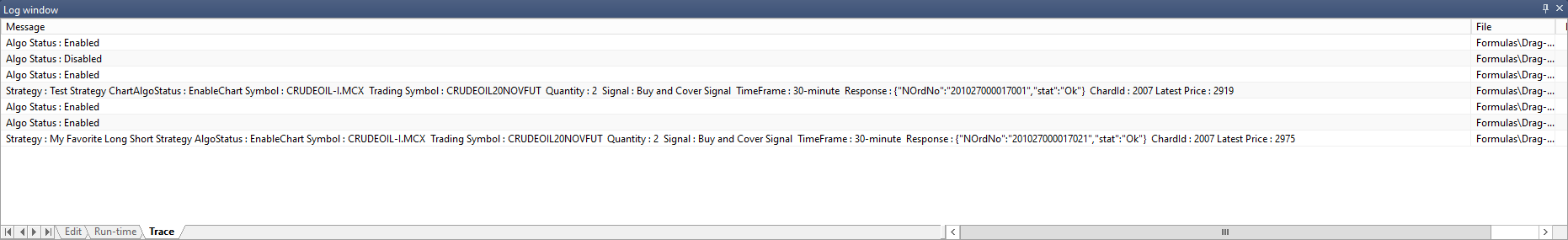
Amibroker Log helps algotrader in the following way
1)Captures the Trade, Trade Qty, Trade Time
2)Captures the Chart ID, Algo Status, Trading Strategy Name
3)Amibroker Generated Signals
which can be used further to do end of the day audit to ensure all the orders are placed properly. In case of any deviation from the logs with the Algomojo Order Log one can fix if there are any deviation in your algo trading process.
Note that _TRACE output is by default directed to outside debugger (like DebugView), in order to enable internal display you need to switch appropriate option in the Tools->Preferences->AFL You can choose to display internally / externally or in both places
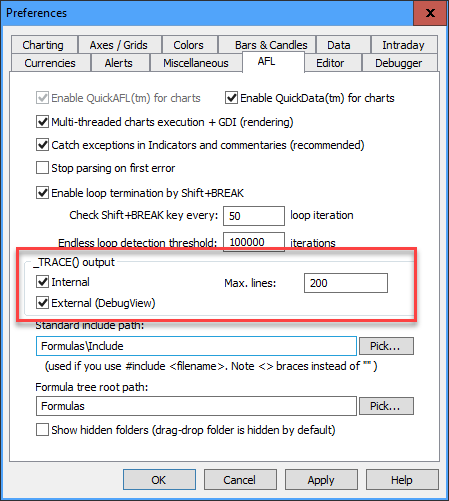
Make sure that logs are enabled so that it helps you to decode your trades in case if something goes wrong. If in case you want to save the logs copy the log content from Amibroker Log window and paste it in a notepad/wordpad and save it.

Not aware of this feature and I was searching for this feature. Truly helpful
Yep must feature if you are algo trader.
Is it possible to write my own logs whenever there is a trading signal or any trading event is happening in Amibroker? If yes which function should I have to refer?
Yeh it is possible to write your own logs basically you need to be familiar about _trace & _tracef functions in Amibroker. And it is a good practice to have logs for auditing in the future.