The line Trading Automation tool is designed for Manual traders who want to perform level-based trade execution faster and also bring some advanced trade management in their trades (multiple entries, targets, stops, pyramiding, martingale, etc)
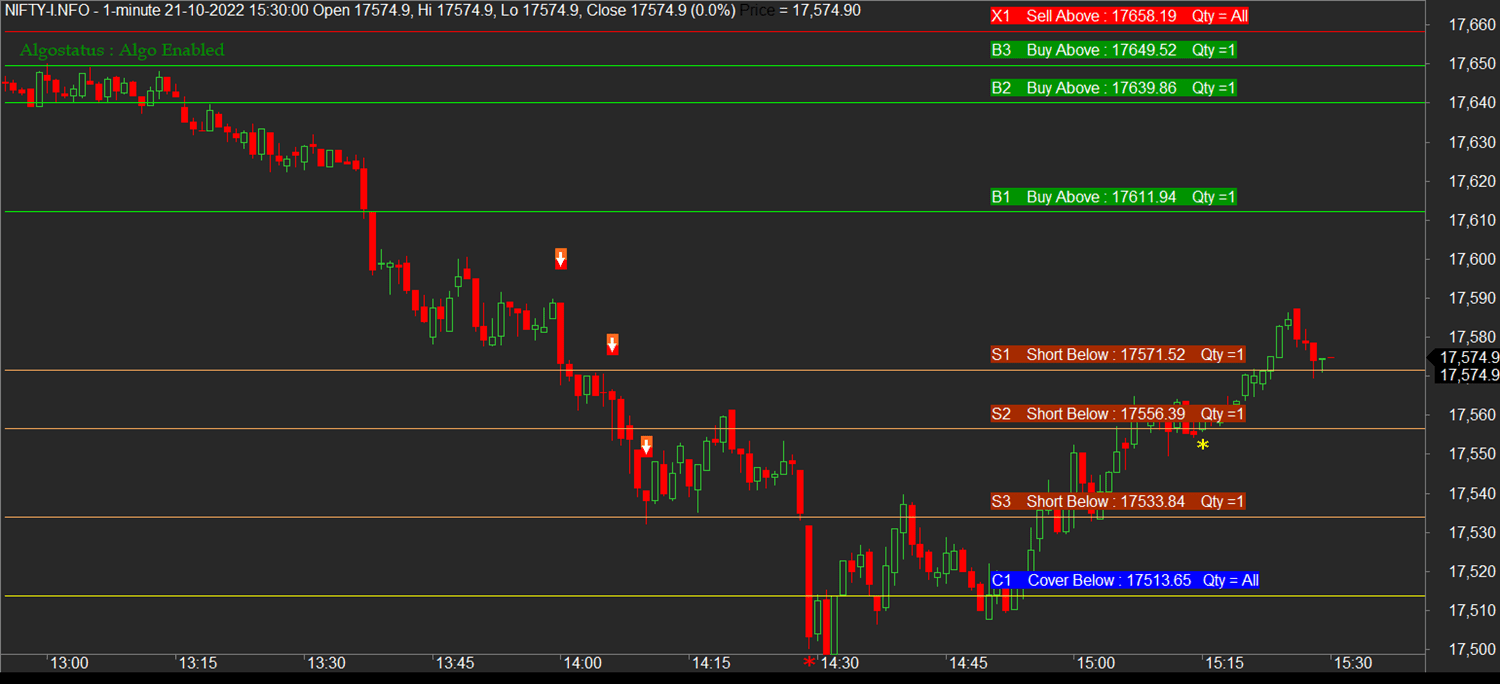
What is Line Trading Automation 1.0?
•Draw Horizontal Lines or Trend Lines in Amibroker When the levels are touched then the Line Trade Automation Module will convert into signals and orders will be transmitted to the broker automatically.
•Module Supports Multiple Entry, Targets, Stoploss levels can be drawn and converted into orders, Supports pyramiding.
•Module prevents placing multiple orders at the same signal
•Supports Intraday and Positional Trades
•Supports 3 Long Entry, 3 Long Exit(Target/Stoploss), 3 Short Entries, and 3 Short Exit (Target/Stoploss) Line based trading.
Smart Order Exits
•Smart Orders are enabled while exiting the position.
•If there are no open positions and if exit orders are triggered then those orders are smartly ignored.
•Provision to close only Current Quantity and All Open Positions is provided so that traders can flexibly use their own exit methods
Requirements
●Algomojo Subscription (Free/Paid)
●Amibroker Bridge
●Amibroker 6.0 or Higher
●Realtime Datafeed Subscription
Type of Entry and Exits (Amibroker Terms)
where the characters ‘B’. ‘X’, ‘S’, ‘C’ are used along with horizontal or trendline study names.

Type of Trendline Signals

Type of Entry and Exit Trendlines

Drawing Trend Line and Assigning Study Name

Pyramiding and Pyramiding Settings with Targets

Creating Multiple Entries and Multiple Stops using Line Automation Module

