Algomojo: Web-based automated trading platform for DIY traders now facilitates Tradejini Cube users to connect their trading strategies and automate their trading ideas via Algomojo.
For Tradejini Cube users, Algomojo provides a minimalistic interface to handle both manual trades and automated trades at one platform. In addition, traders can connect Algomojo with their favorite applications like (Amibroker, Tradingview, Excel, Python, etc.) and run their strategies in a full automation mode.
Algomojo provides free lifetime access to the platform for the users who open a trading account via algomojo

Can Existing Tradejini Customers use the AlgoMojo Platform?
7 Days of Free Trial is provided for the existing tradejini clients to access the algotrading platform.
Features of Algomojo
- Minimalistic API documentation
- Handle Manual Orders/Automated Orders
- Ultra Fast Trade Execution
- Connect with Multiple Trading tools like Amibroker, Tradingview, Metatrader, Excel, Python simultaneously
- Get all the features of Trading terminals – Orderbook, Tradebook, Positionbook and Holding details with multiple watchlist.
- Simpler execution modules that brings your algotrading go live faster.
- Dashboard to Track Funds, Positions, Orders, Holdings & MTM Profit/Loss

How to Login to Algomojo using Tradejini (Cube) credentails
If you are a first time user then goto Algomojo – Tradejini (Cube) and register with your account details as a new user
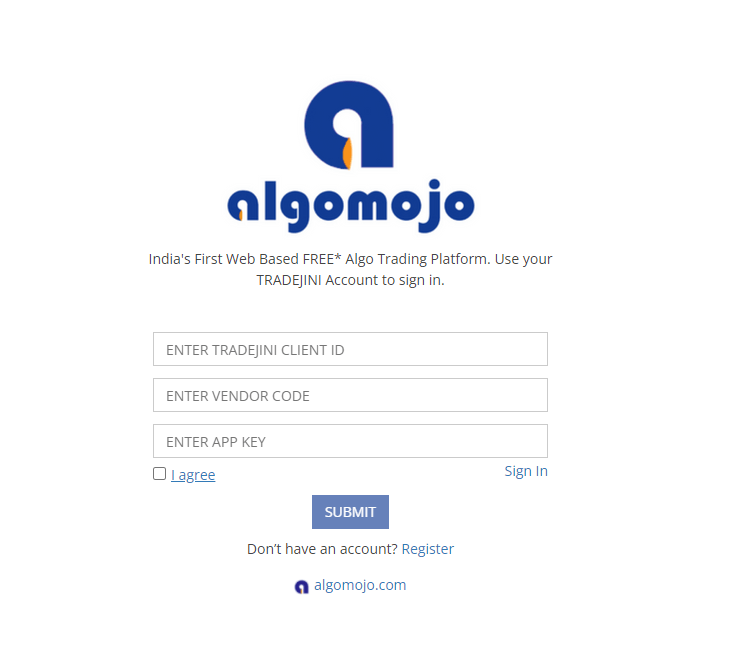
Enter the details of Tradejini Client ID, Vendor Code and App key. Tradejini (Cube) users can access it from their Cube Terminal
After Successful registration, goto Algomojo – Tradejini (Cube) login page and enter the trading credentials to access Algomojo Trading Platform.
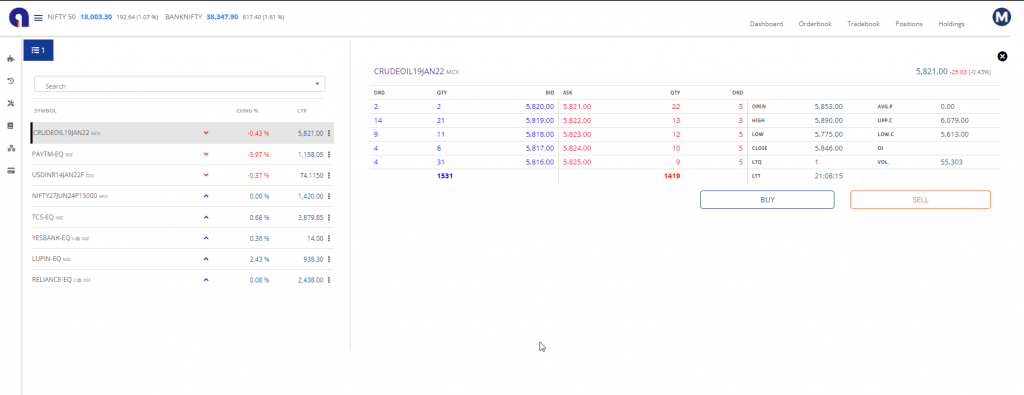
Manual Orders
One can place manual orders (Intraday,Delivery) and currently supports Limit Orders, Market Orders, Bracket Orders, Cover Orders.
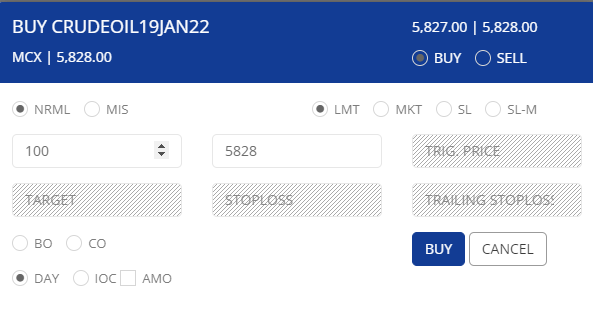
AlgoMojo API Documentation
Algomojo comes with inbuilt API which also supports existing clients of partner broker with 7 days of free trial enabled by default. Access the API documentation here. AlgoMojo API documentation is comprehensive to know about the various functionalities supported by the trading platform. It helps traders to build their own execution logic.
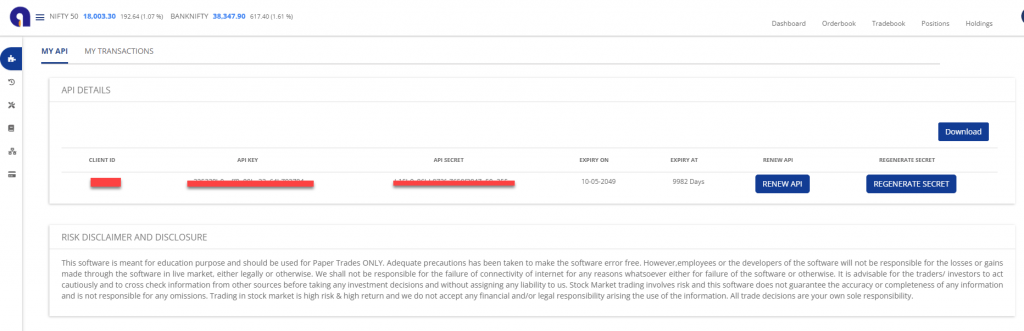
Order Log
Order Log is provided to verify the timestamp and audit the difference between the executed trades and generated live signals in the trading software.
OrderBook : From the Orderbook one can get both the status(pending, executed, rejected) of manually punched orders and trading software-generated orders.
TradeBook : Tradebook shows executed orders.
Positions: Any open positions can be viewed in the positions section. One button square off is provided to close all the open positions and also positions can be closed on a symbol selection basis.
Positions also displays intraday and position MTM.
Holdings:
Demat account holdings can be viewed and managed under the holdings section.
Supported Trading Bridges
Currently, algomojo comes with a ready-made bridge for Amibroker, Metatrader, and Excel with the minimal interface between the Algomojo and the Trading software.

when will Bracket orders for options available for Cube users, It is allowed in arrow, but now we got migrated to cube. Currently facing issues on Cube for options Bracket orders.
The above question for algo trading through api. (not for manual orders)
Currently, Bracket Orders are available for Cube users as the broker got the approval from the exchange. Users can now transmit orders from both API and from the Algomojo terminal.